LUCI LIVE SE
LUCI LIVE SE
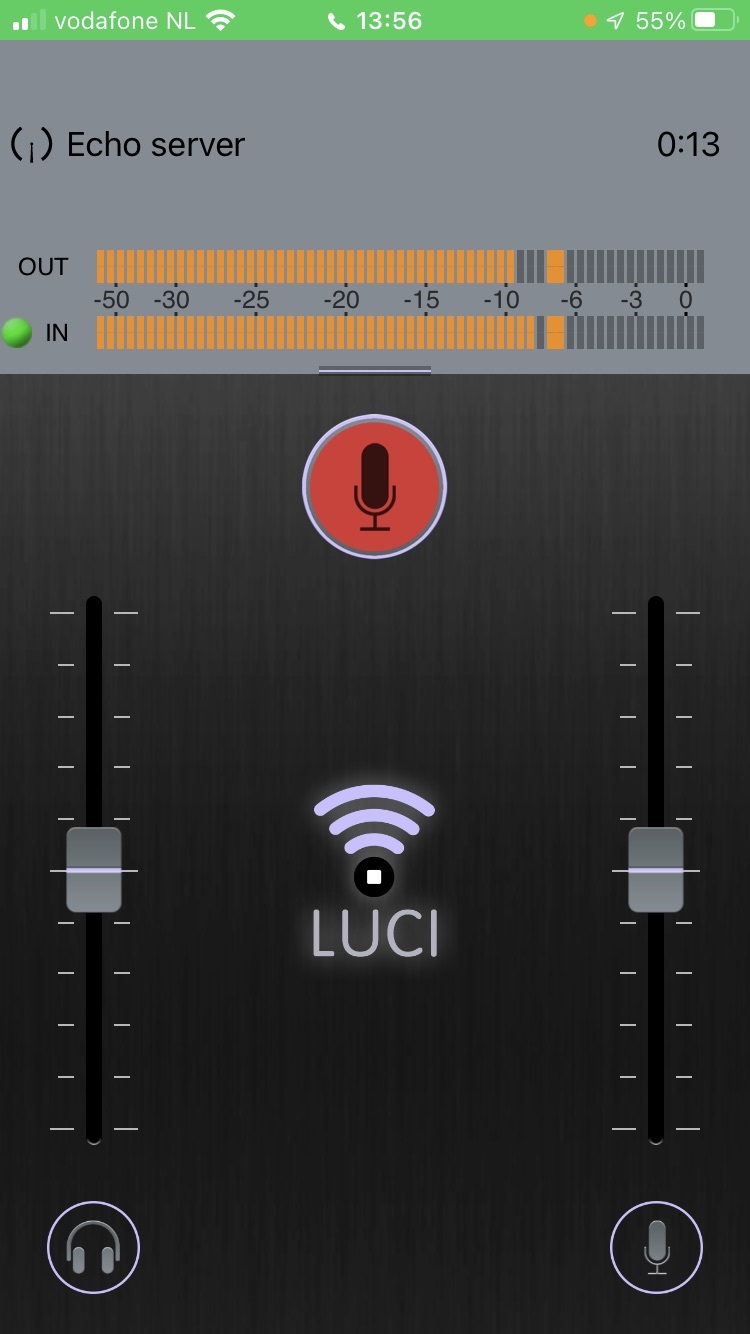
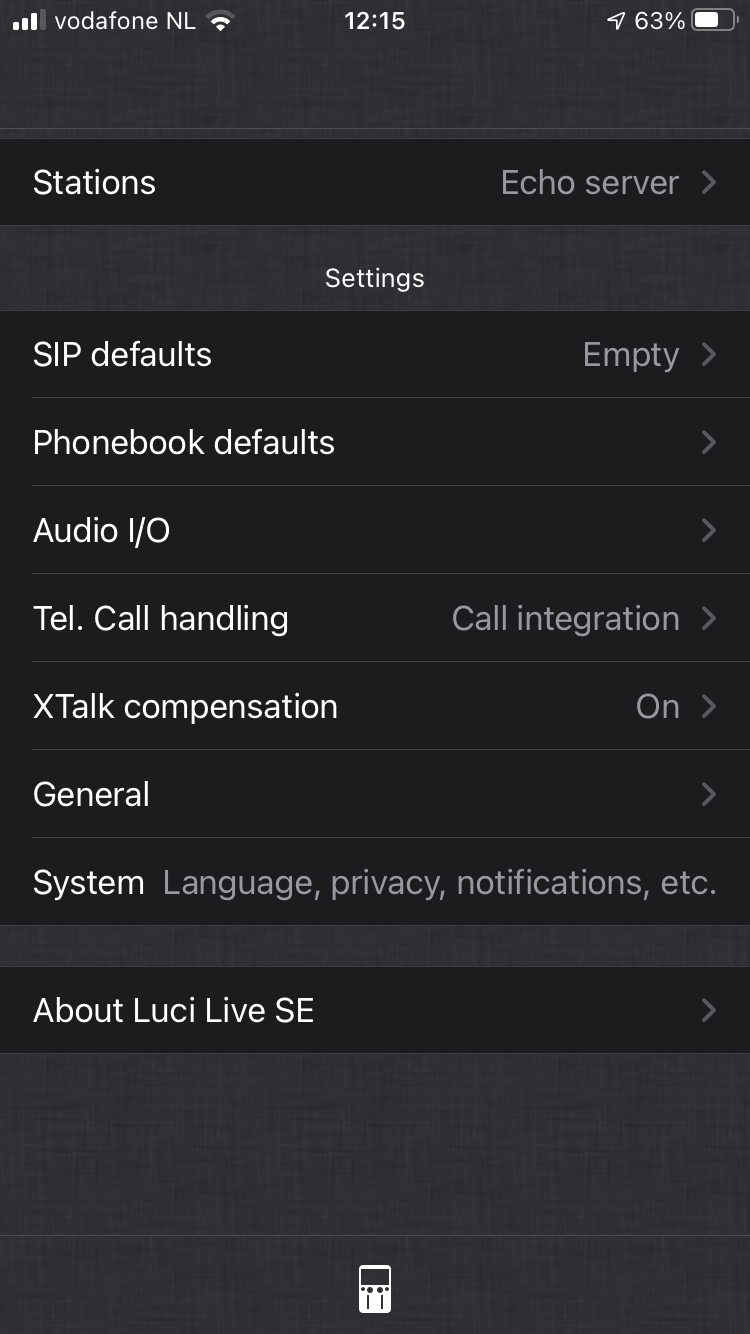
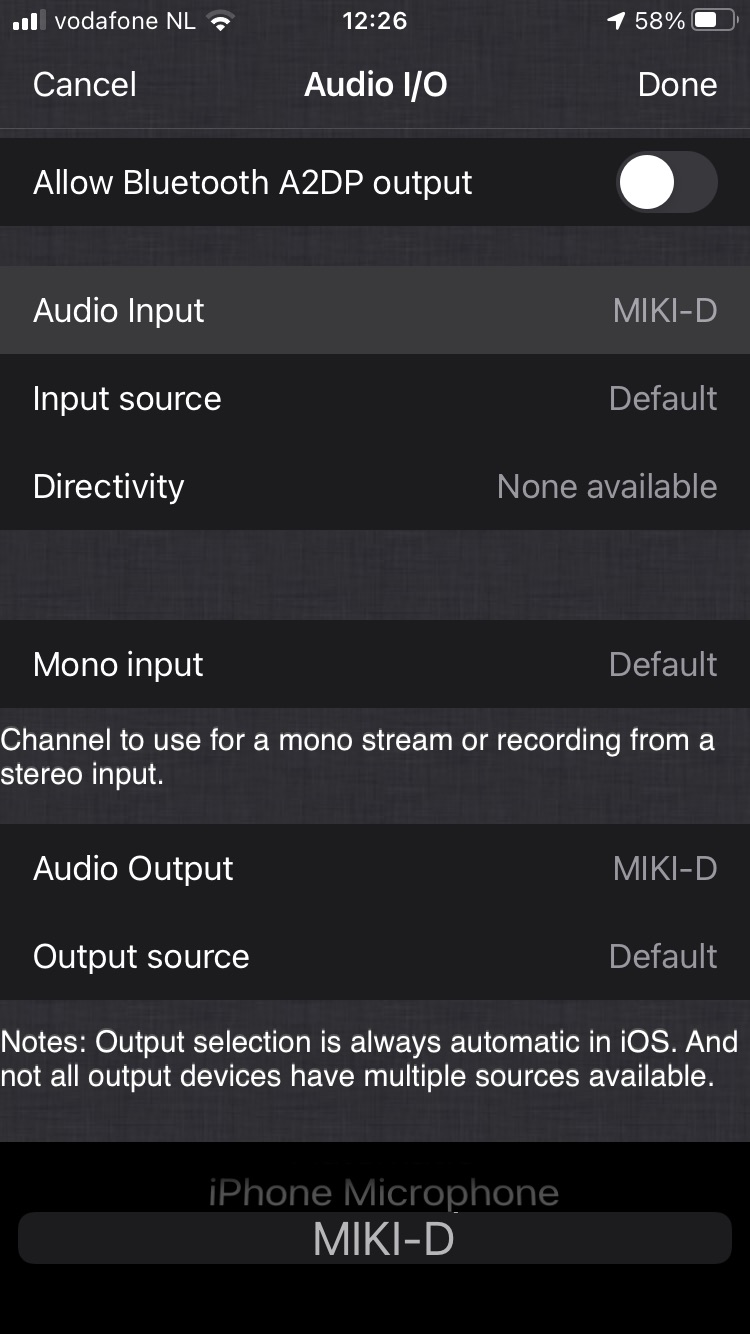
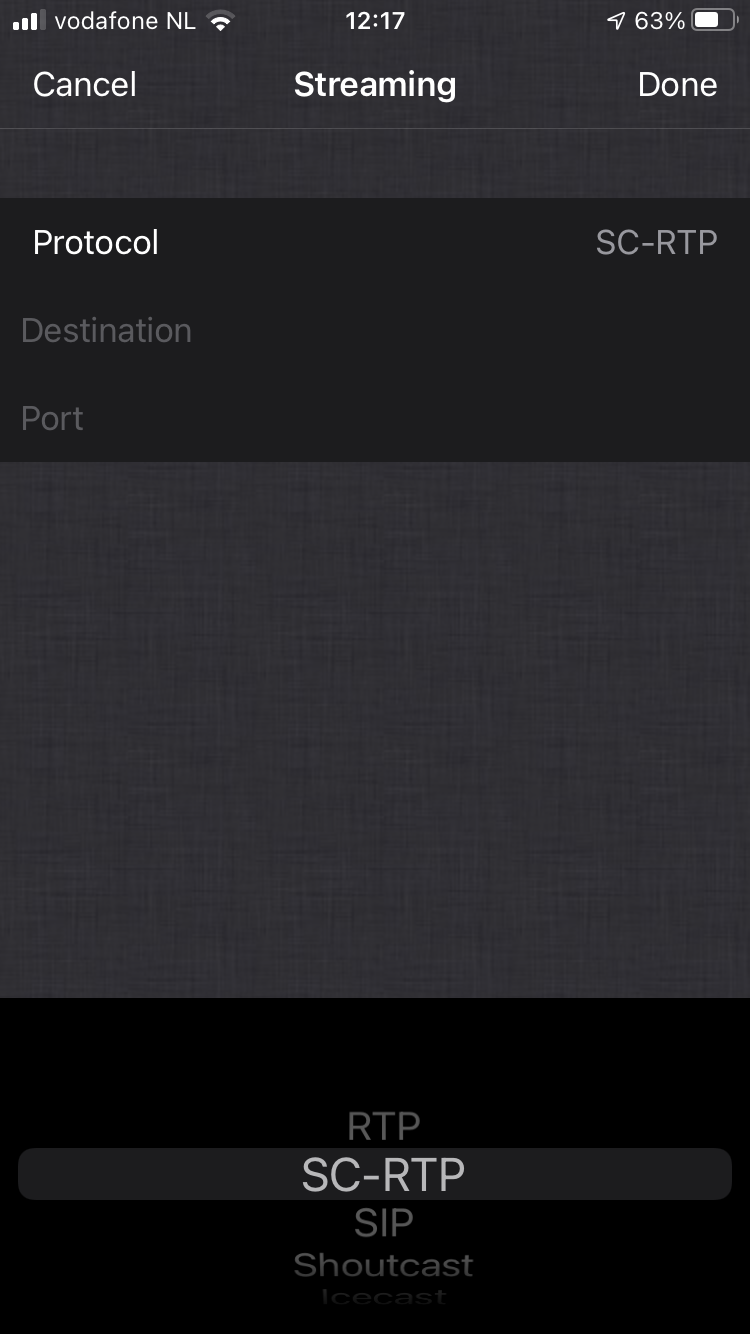
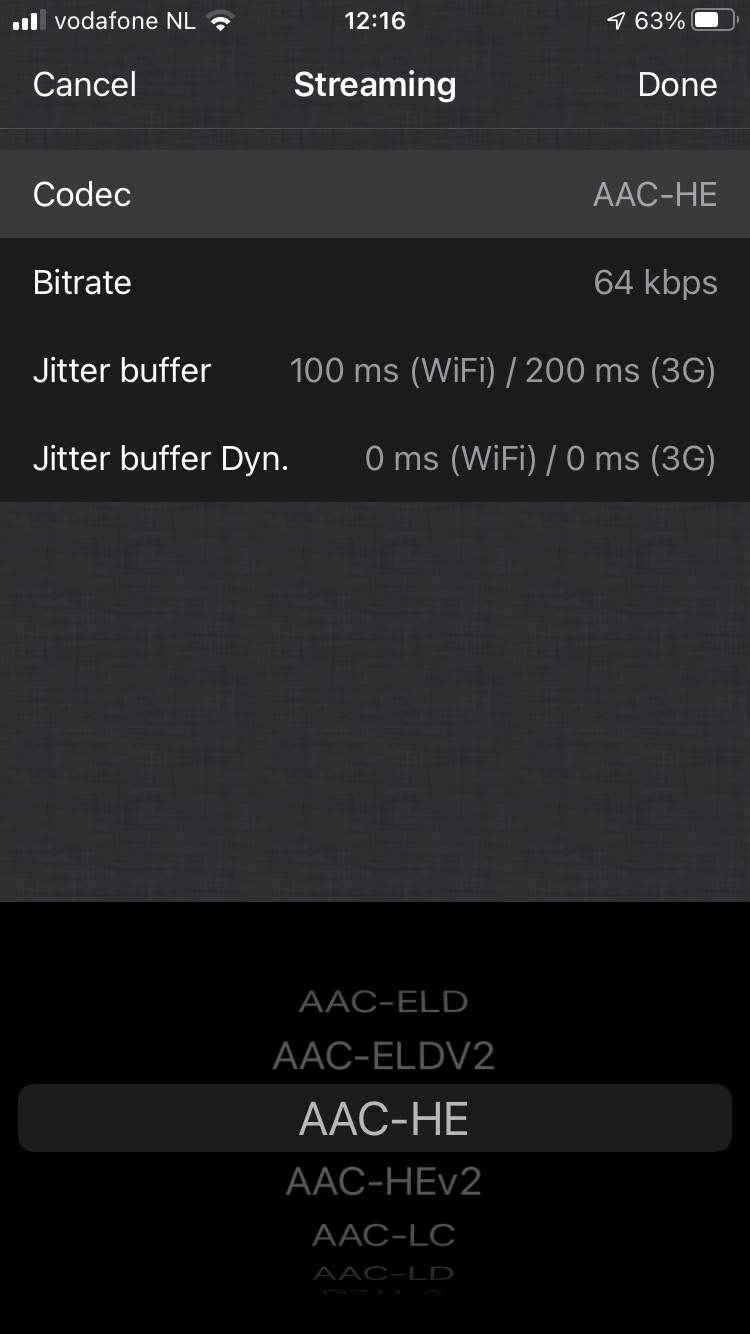
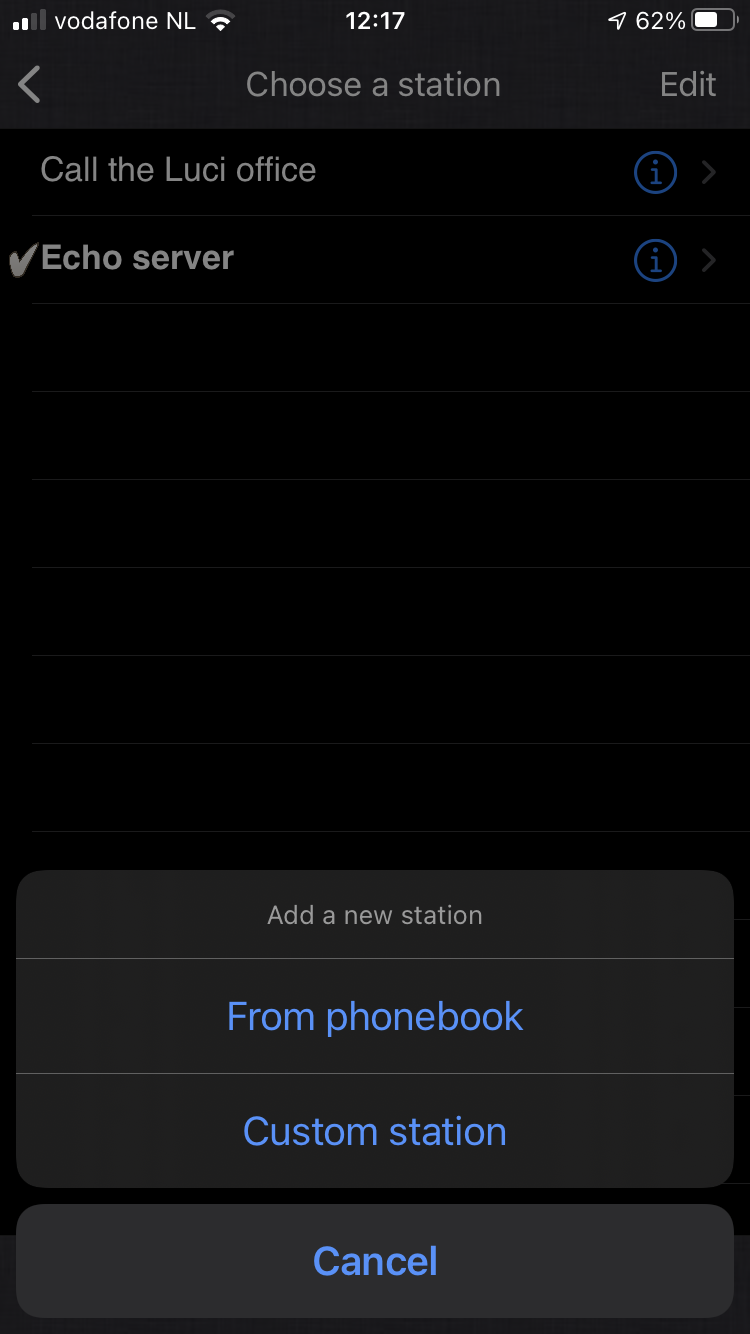
Establish connection
After activating the MIC button will turn RED, indicating the microphone is active. The incoming stream indicator will turn Green after the connection is established
Set up your app
Add and or edit your stations and change or adjust your general settings
Select audio i/o
Connect and select your own audio device, use the default microphone or allow the Bluetooth audio for listening only
Many streaming protocols are supported
RTP, Stream Cloning RTP, SIP, Shoutcast and Icecast protocols are supported.
Audio format / codec
Many industry standard professional codecs are supported.
Set up Stationlist
Add a custom station or upload a phonebook with a pre-set stations

